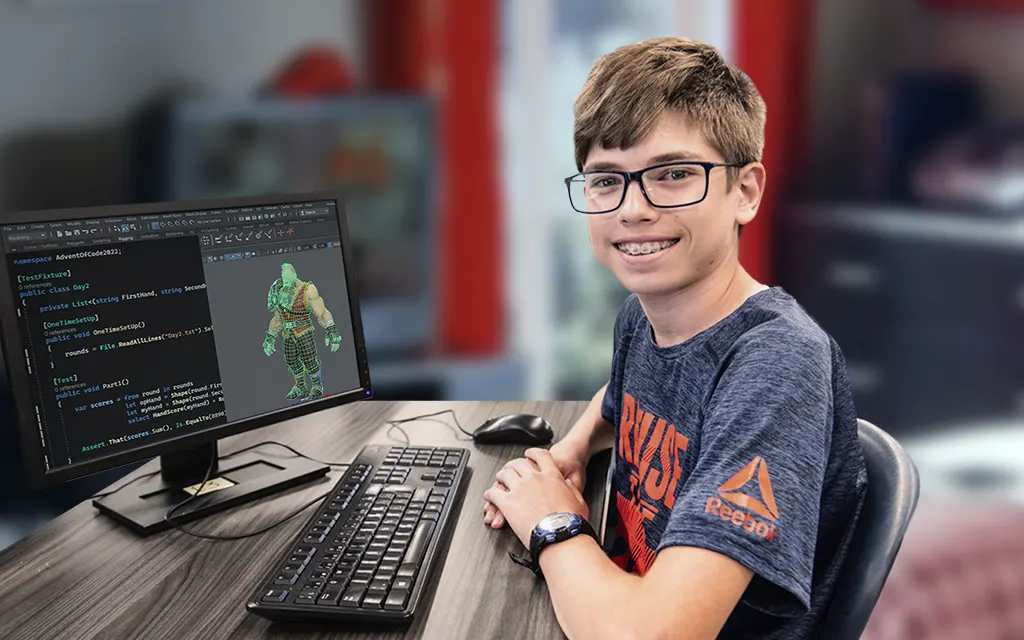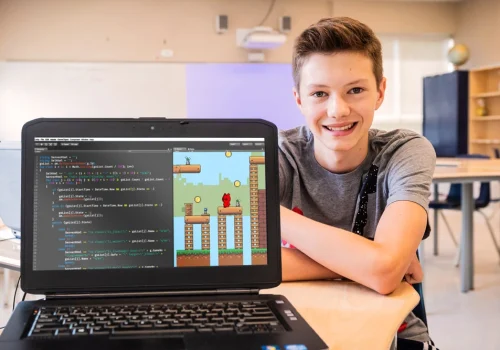This website uses cookies so that we can provide you with the best user experience possible. Cookie information is stored in your browser and performs functions such as recognising you when you return to our website and helping our team to understand which sections of the website you find most interesting and useful.
Privacy Overview
Strictly Necessary Cookies
Strictly Necessary Cookie should be enabled at all times so that we can save your preferences for cookie settings.
If you disable this cookie, we will not be able to save your preferences. This means that every time you visit this website you will need to enable or disable cookies again.
3rd Party Cookies
This website uses third-party cookies to collect information for marketing purposes.
Activating this cookie allows us to provide you a personalized user experience.
Please enable Strictly Necessary Cookies first so that we can save your preferences!
Cookie Policy
More information about our Cookie Policy